We call those dialogs that require user permissions ‘consent dialogs.’ Your users will see these whenever code requires things like requesting device access for webcam/microphone, clipboard access, or quota increase for IsolatedStorage. In the beta we showed these dialogs always and didn’t have a mechanism for enabling the user to determine if they wanted their consent preference saved. That has changed in this release. Consent dialogs now give the user the option to remember the setting which is persisted to their preferences only for that application and is in their control. Here’s the new consent dialog for clipboard, webcam and full-screen pinning:
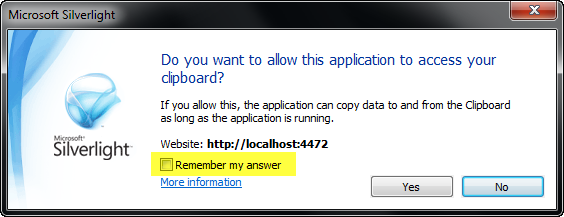
And if you look at the Silverlight configuration dialog you’ll notice a permissions tab now where these permissions are set for the user, which they can change or delete:
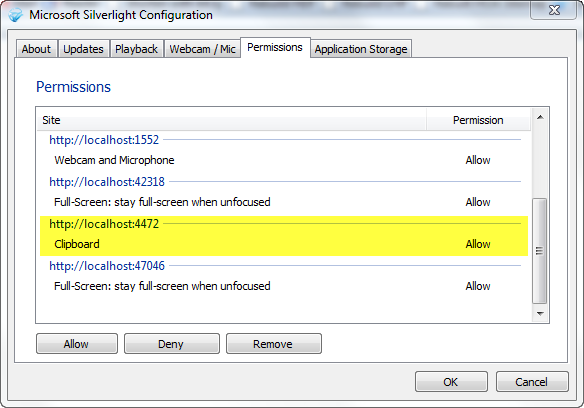
This consent dialog ‘remember my preference’ setting is not available for IsolatedStorage quote increase however. It doesn’t make sense to enable that really for that scenario.
Source : http://timheuer.com/blog/archive/2010/03/15/whats-new-in-silverlight-4-rc-mix10.aspx



No comments:
Post a Comment